Usage¶
This guide will teach you how to generate CNAB240 files for bulk payments and extend the library for different formats.
Before starting¶
Aurora uses Python type hinting for data validation and generation of fixed-width CNAB 240 files. First, the library receives a spreadsheet that must match the Pydantic model Spreadsheet. A general handler parses the initial data to an intermediary representation used by the CNAB240 module to generate files. The library supports different types of inputs through the creation of new providers; check the spreadsheet provider for an example.
The library is organized to hide the complex logic of the file generation and expose a simple model for data handling. As a consequence, we have three areas:
Spreadsheet models: each provider has their class, which maps perfectly the source data
Payroll models: represents the default format used to generate the CNAB files
CNAB models: responsible for transforming the payroll into a CNAB file, contains all the complexity of the file.
Data format¶
The supported format is an xlsx spreadsheet with three sheets: Company, Employees, and Payments; each sheet has specific fields that match precisely the ones defined on Spreadsheet. The information of the spreadsheet includes:
Company:
- bank information
- details of the company
- address information
Employee
- bank information
- address information
- personal information
Payment:
- employee
- details of the payment
A sample file can be found here.
Generating the file¶
After installing aurorae with pip, the commands generate_cnab and generate_cnab_sample are available. To check CLI options, run:
$ generate_cnab --help
The mandatory parameter is the input file, you can also pass an output file name through --output_filename.
Validating the file¶
A debug file is also generated when using the command line. The file consists on an HTML file with the fields highlighted and the details specified:
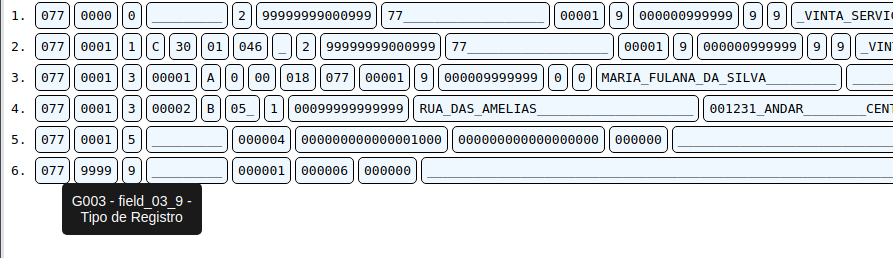
A sample debug file can be found here.
Adding new data formats¶
This library was designed to support multiple data formats (for details check our ADR). If you are trying to support new formats, you need to:
Create a new provider
Replicate your new format as pydantic models (like the ones on Spreadsheet)
Create the _mapping on your pydantic models to our standard Payroll model (like the ones on Spreadsheet)
Replicate the handler behavior using your newly created class
Feel free to open a Pull Request with this new format.
Example¶
The library comes with a built-in configuration to generate a sample cnab:
$ generate_cnab_sample